Data leaks happen all the time, exposing millions of email addresses to hackers. The challenge is knowing if your email is one of the many that have been pwned. “Have I Been Pwned” offers a free solution to answer that question and will even let you know if your email has been included in well known data leaks.
Table of Contents
What Is Have I Been Pwned?
Have I Been Pwned is a website that was launched by security professional Troy Hunt. The origin of the name comes from the gaming world where the phrase “pwned” generally means either to dominate the other player in a video game or take advantage of an opponent. Basically, this tool will notify you if hackers have breached any of the sites you use and stolen your username/email address.
The tool collects information from compromised sites in data breaches that are happening around the world. When a company suffers a data breach, then the company’s compromised user data will show up on Have I Been Pwned. You will be able to search your email and find out if you are compromised in the breach data.
Why Should You Check Your Email?
There are several reasons to check your email for breaches. First, if your email was breached, the hackers may also have your password. This could lead to them being able to access your other accounts (if you use the same password everywhere).
Similarly, hackers will sell stolen emails to spammers. This could be the reason why you are reading this blog… you may have started to see more junk emails pop up. Cybercriminals also use breached email accounts in phishing attacks, which is where they try to extract more personal information from you.
How to Use Have I Been Pwned Step by Step
Using Have I Been Pwned is very simple. Here’s what you do:
Step 1: Go to the Site
Open your browser and head over to haveibeenpwned.com. The site is completely free to use, and you won’t have to create an account.
Step 2: Enter Your Email Address
On the main page, you’ll see a search box. Type your email address into the box. Don’t worry – the site won’t save your email address or anything else for that matter.
Step 3: Press the Search Button
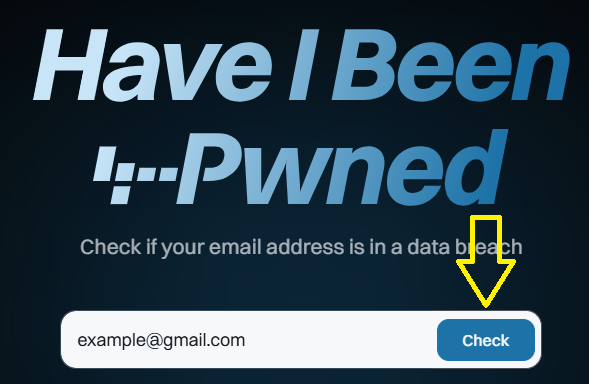
Once you’ve entered your email address into the box, hit the pwned? button to search. The site will check its database for your email address.
Step 4: View Your Search Results
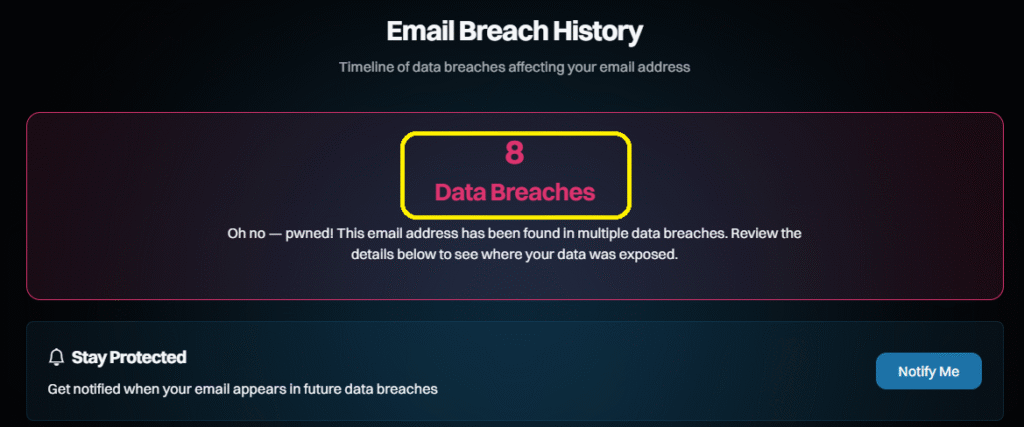
You’ll see the results within seconds. You’ll receive one of two messages:
Good news: If your email address had not been compromised, you’ll see a green message reading “No pwnage found!”
Bad news: If your email address was discovered in hacks, you’ll see which companies had been hacked and when.
Analyzing Your Results
If one of your emails is compromised in a breach, don’t get worried. The results page reports information from the breach that will give you some idea whether this is a cause for concern or not:
Breach Information
The first detail shown for each breach is the company name, the date of breach, and how many users’ accounts were affected. You will also see the type of data that was compromised, such as passwords, phone numbers, or address information.
Pwn Count
This composite number signifies the number of users’ accounts that were affected in this specific breach. A larger number indicates that it was significant breach, but this number does not make the situation worse or better.
Date Added
This shows when Have I Been Pwned reported the breach in its database. There is often a timeframe between the date of the breach and the news of it.
What to Do If Your Email Was Compromised
Having your email revealed to be part of a breach can be alarming, but there are some steps you can take to help protect yourself:
Change Your Password Immediately
Change the passwords on any account related to the compromised email. This is critical for your email account itself, as well as any banking websites or social accounts you may have.
Use Different Passwords Everywhere
Make a rule for yourself that you will never use the same password on multiple websites. If the hackers have one password from your breach locations, they will use it to access other commonly used sites. A password manager can help make this easier, and can even create unique passwords for you.
Use Two-Factor Authentication
Two-factor authentication is an extra level of security your email will have on your accounts. If someone has your password, they will also need your phone or another device to log in.
Monitor Your Accounts
Check your bank statements, account statements, and credit reports for any suspect activity. Set alerts if possible.
Be Extra Careful with Emails
Expect more spam and phishing emails. Be suspicious of any emails asking for your personal information. Even if it looks legit, it may not be!
Additional Features of Have I Been Pwned
In addition to checking email addresses, Have I Been Pwned has additional useful security tools. These tools will help you further your protection online.
Password Verification
The web app allows you to also determine if passwords have been compromised during breaches, however, do not enter your real passwords – this is more for security professionals.
Notification Service
If you want to update notified if your email appears in future breaches, you can sign up for that service that allows you to get email notifications. When new breaches containing your email address are released, the service sends you an alert email.
Staying Safe Online
Using Have I Been Pwned is just one part of protecting yourself online. Here are some additional tips:
- Keep your software up to date
- Use antivirus protection
- Consider what information you share online
- Think twice before signing up for a new website
- Check your accounts for suspicious activity regularly
Final Thoughts
Have I Been Pwned is a useful service that helps you determine if your email has been involved in a data breach. Although it may not be a nice feeling to discover that a breach occurred with your email, it allows you to take steps to protect yourself because you now know.
It’s important to understand that data breaches are very common these days in the digital world. So if you routinely check your email addresses and continue with good security hygiene, you will reduce the impact when data breaches happen. Whether it may be emails, professional accounts, or AI productivity tools, such as logging into Google Gemini AI, it is important to keep them secure.
You should also be aware of the potential privacy risks online, and consider ways to promote your side project on LinkedIn safely while keeping your personal information secure. Take five minutes today to check your email addresse,s as it is a small commitment that has much bigger effects for the security of your information online.
