One of the best ways to reach a larger audience and grow your own audience is to get people to share your posts on Facebook. When someone shares your content, it goes on their friends feed. So instead of your audience being limited to just their friends, it’s multiplied and you can reach access to a much larger network. What many users don’t realize is that their posts are not shareable because of privacy settings. The following is everything you need to know about making your Facebook posts shareable.
Table of Contents
Understanding Facebook Privacy Settings
Facebook provides a way for you to manage who sees your posts via privacy settings. Some of these settings will change whether people can share your posts or not. Understanding these privacy settings is the key to making your posts able to be shared:
- Public: Anyone on or off Facebook can view and share this post
- Friends: Only your friends on Facebook can see this post
- Friends except: All your friends can see, but you block certain friends
- Specific friends: Only friends you specify can see this
- Only me: Only you can see this
In order to share your posts the maximum amount of times possible, you will want to make your posts to “Public”. Public is the only setting that gives everyone the opportunity to share your posts.
How to Make New Posts Shareable
To post something new to Facebook, simply follow these four steps.
Step 1: Create The Post
Log into Facebook and click on the “What’s on your mind?” box at the top of your newsfeed or timeline.
Step 2: Find The Privacy Setting
Look for a dropdown menu near your name or profile picture. This menu shows who can see your post. Depending on your audience setting, the menu may say “Friends,” “Public,” or something else.
Step 3: Click “Public”
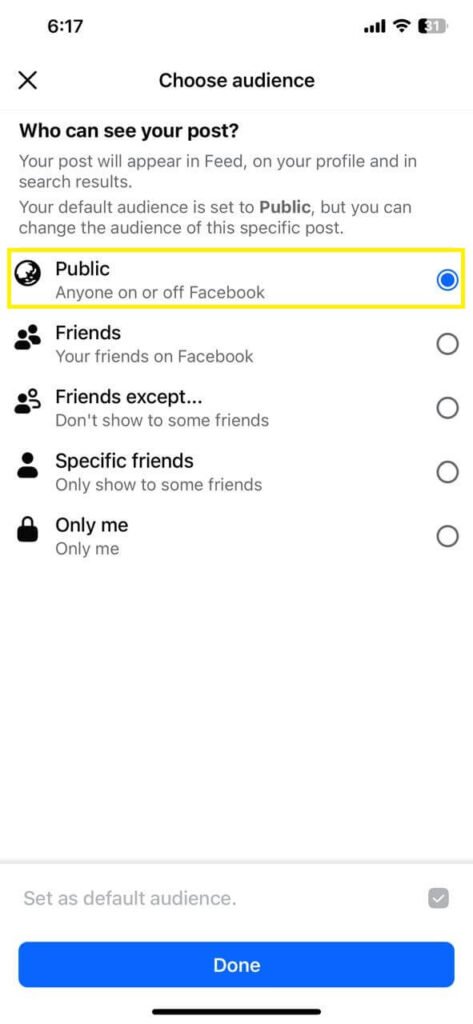
Click the drop-down menu, then select “Public” from your audience options. You will see a globe icon next to public that signifies anyone can view and share your post.
Step 4: Finish and Post Your Status
Write your text, add your photos, video, or link, then hit the “Post” button to publish your content. Anyone who has access to your post can share it.
Making Existing Facebook Posts Shareable
Have you posted on something and discovered you can’t share it? Don’t panic – you can change the privacy settings of your existing posts.
Individual Posts:
- Find Your Post: Scroll over to your timeline or news feed, and find the post that you would like to make shareable
- Post Options: Click on the three dots (•••) at the top right corner of your post
- Edit Privacy: Select Edit Privacy from the dropdown menu that appears
- Public: Change the setting from whatever it is now, to Public
- Finish: Click Done or Save.
Multiple Posts:
If you want to change the privacy settings of several posts at once, use Facebook’s Activity Log feature, which for multiple posts means going through posts one at a time.
Why Posts Need to Be Public to Be Shareable
Facebook’s sharing system works on a simple principle, people can only share things they can see. If your post is marked to be “Friends only,” then only your friends can see it, and they cannot share it to their network which significantly limits the reach of your content.
However, when a post is public, the “Share” button becomes available for anybody who sees it. This lets your content have organic reach and spread, as people share the content with their friends, groups, and pages and so on through the Facebook network.
Checking Your Default Privacy Settings
If you are looking to make most of your posts shareable, consider defaulting all your future posts to “Public.”
To do this visit the Facebook menu and:
- Select Settings & Privacy
- Click into Privacy Settings
- Find “Who can see your future posts?” and then select “Public“
- This will set “Public” as the default for all new posts.
Final Thoughts
Making your Facebook posts shareable is an easy yet effective way to grow your reach and engagement. By changing your posts to “Public,” you allow your post potential for users to share to any of their friends inside Facebook.
Just make sure to keep privacy in mind and be careful about what you’re making “Public.” Hopefully, with good privacy settings and good content, you can really grow your Facebook presence and reach an even bigger audience.
So, go ahead and try this method for your next Facebook post and some of your past posts. You can use the power of shareability to expand your audience.
If you are looking for additional engagement strategies on Facebook, make sure to learn how to comment anonymously on Facebook groups so you can join in on the fun and keep your privacy.
