Have you ever wanted to find a TikTok video that you watched earlier, but just can’t remember what account you saw it on? TikTok has a watch history, so it’s easy to find videos you’ve watched previously. In this guide, you will learn how to see your TikTok watch history and manage your watched videos, and what is your time usage is on the app.
Table of Contents
What is TikTok Watch History?
Your TikTok watch history is a record of any videos you have watched in the recent past (that is, until?). With this feature, you can see content you’ve watched, track your viewing history, and find the video you liked and want to re-watch. TikTok will automatically save this information to your TikTok account, and you do not need to do anything to activate this.
The watch history feature is helpful when you are scrolling through a lot of videos and want to find something that interests you to watch again. You do not need to endlessly scroll through videos again; simply check your watch history.
How to Find Your Watch History on TikTok
Finding your video viewing history on TikTok is easy. Here are the steps to follow:
Step 1: Open Your Profile
- Open TikTok on your mobile device
- Click the button on the bottom right of your screen that says Profile
- You will now be redirected to your TikTok profile page
Step 2: Open the Menu
- Locate the three horizontal lines (the hamburger) in the upper right corner of your profile page
- Tap on this menu icon to see the Settings and privacy menu
Step 3: Go to Settings and Privacy
- In the menu that appears, find the option that reads Settings and privacy and click on it
- The main settings page will launch
Step 4: Find Activity Center
- Scroll down through the settings options
- Locate the section that is called Content & Display
- Under this section will be the option for the Activity center, and click on this
Step 5: Watch History
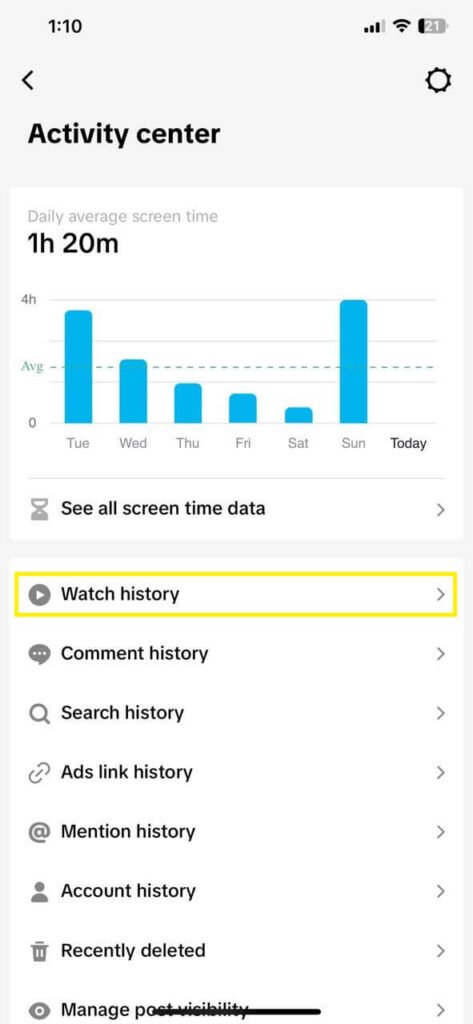
- In the Activity center there will be multiple options
- Click on Watch History to find all of the videos you just viewed within TikTok
Once you are in the watch history section, you will see a list of videos you have recently watched. You will have the option to tap on any video and view it again, as well as visit the profile of the creator.
How to Delete Videos from Your Watch History
Occasionally, you may want to delete some videos from your watch history for privacy reasons. TikTok makes it easy to delete videos:
To delete individual videos:
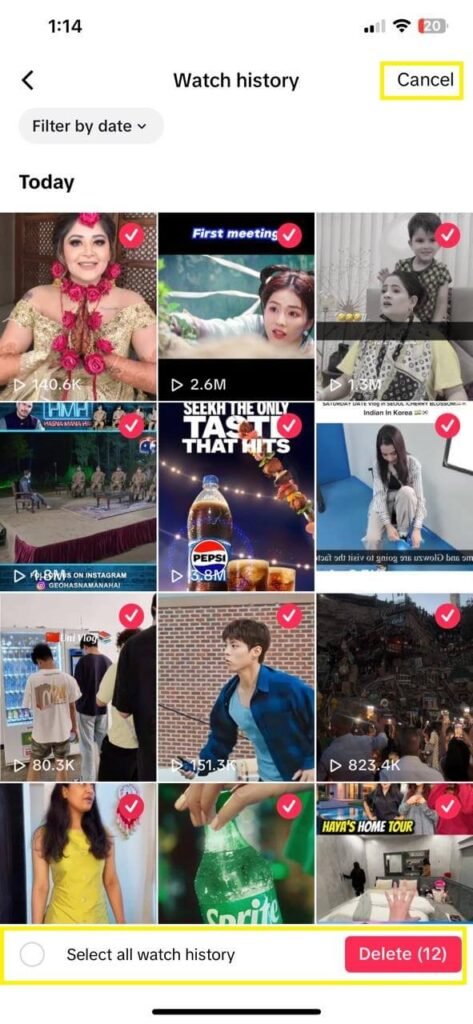
- Following the steps above, go to your watch history
- On the top right corner, tap “Select“
- Select the videos you want to delete by tapping the check buttons next to them
- Tap “Delete” at the bottom
- Tap “Delete” when the pop-up message asks to confirm your choice
If you would prefer to delete all watch history at once:
- Follow the preceding steps to get to your watch history
- Look for “Clear all” or “Delete all” options
- Confirm your choice when prompted
When you delete videos from your watch history, you will not be able to restore those videos through this feature.
How to Check Your TikTok Screen Time
TikTok also offers features to let you know how much time you are spending on TikTok. This can be helpful if you are trying to limit your social media time.
Viewing Your Time Data
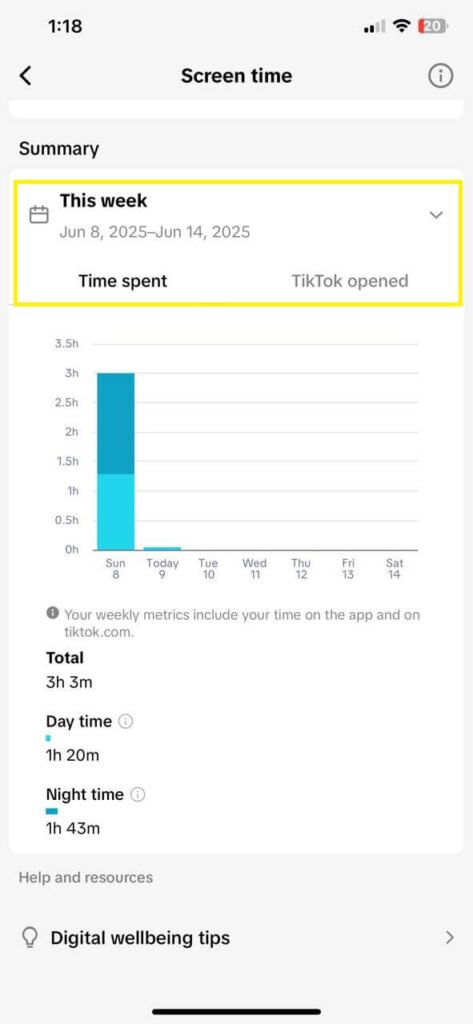
Go to your profile and tap the menu icon
- Tap “Settings and privacy”
- Tap “Activity center”
- Tap “See all screen time and data”
Understanding Your Usage Information
In this section, you will find the following information:
- Time Used: How many minutes or hours have you consumed on TikTok
- TikTok Open: The number of times you have opened the TikTok app
- Weekly Section: How have you used the time throughout the week
You can change the date to find the daily, weekly, or monthly amounts by tapping the date in the upper screen.
Read more: TikTok Coins: How to Buy, Use, and Earn
Final Words
Knowing how to access and manage your TikTok watch history is a helpful skill to have to enhance your experience on the platform. Here are some simple steps to help you access your history if you need to find a video you viewed recently or would simply like to delete or clear your history for privacy reasons.
Always remember to review your screen-time data regularly to maintain a healthy balance in your social media use. TikTok’s in-app features will allow you to stay informed about how you are partaking and view your history, and edit if necessary.
Once you follow the information in this guide, you should be able to use TikTok to its fullest potential while keeping your account organized and your privacy in mind.
